characteristics
Heart rate Monitor Blood pressure (It does not support more than 150 blood pressure) PPG+ECG Monitor Information storage Sports mode Ai analysis report Distance Calories sleep (Before going to bed, smart bracelets and mecare need to refresh the sync data.) Running machine Caller ID (Need to set on APP and mobile phone) SMS Reminder (Need to set on APP and mobile phone) APP Reminder (whatsapp,Twitter,line,Facebook,messenger Linkedin, Instagram,skype,Snapchat)((Need to set on APP and mobile phone) Sedentary reminded Alarm clock reminder Long press to reject the call APP name is “mecare” 1: After download mecare APP, pls be sure to set the correct User info in Mecare app (Age, sex, Height, Weight),When measuring, the measurement page on the bracelet if quit. Please change the skin color on app 2. When you open the MeCare app on your phone you need to scroll down the screen to see all of the menu options. 3. The ECG is initiated from the MeCare app on your phone (not from the KAIHAI H66). Have a finger pressed to the contact on the side of the KAIHAI H66 and then start the ECG from the MeCare app. The ECG should then start scrolling across the screen in the MeCare app. If the ECG is not showing a good reading try adjusting how your finger is pressed to the contact on the side of the KAIHAI H66, also try pressing down gently on the KAIHAI H66 to improve the connection of the two contact points underneath (against your wrist) or setting restore the factory settings on the APP
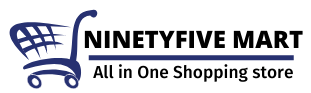











Reviews
There are no reviews yet.